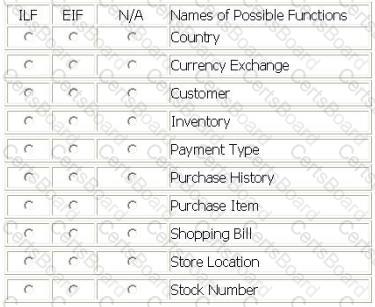An enhancement project adds 3 business function attributes to each of 3 data functions. Before the enhancement each of these data functions was valued at 2 RETs and 19 DETs. Each of these data functions is maintained by the same screen in the application. What is the CHGA of these data functions?
The Report Generation application receives data from outside the boundary, and saves the data in the Reporting Data logical file, with additional processing logic involved. The user Information is maintained in the Report Generation application in the User Account logical file. How would the data functions be counted?

LIBRARY INFORMATION SYSTEM (LIS) - REGISTER A TEXT
Determine the complexity of the following functions:
Select the complexity for each function:
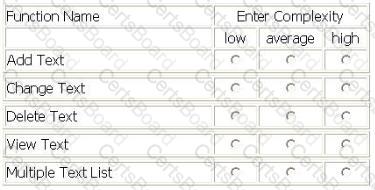
An Assets Tracking application has a batch update process. Twice a month each of the branch offices sends a transaction file to the headquarters.
Identify the functions used.
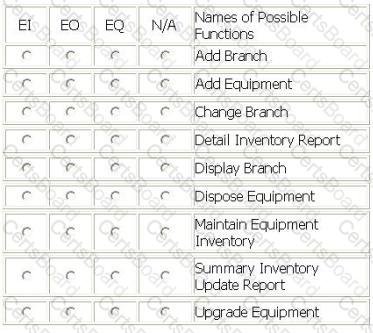
Several data functions are described in the scenario for the Accounts Receivable fAFO application:
From the Names of Possible Functions listed identify the data functions for the AR application. Select N/A if a Name of Possible Function does not apply.
Identify the functions used:

Several data functions are described in the scenario for the Internet Application (IA):
From the Names of Possible Functions listed identify the data functions for the IA. Select N/A if a Name of Possible Function does not apply.
Identify the data functions used: