
Last Update Feb 18, 2025
Total Questions : 285 With Comprehensive Analysis

Last Update Feb 18, 2025
Total Questions : 285

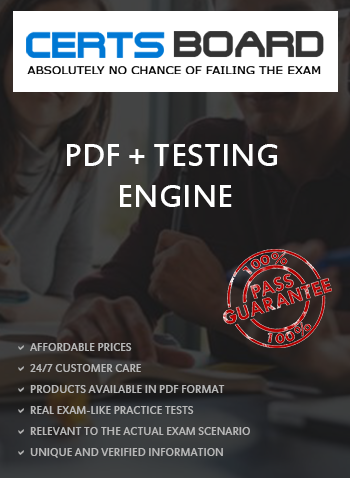
Google Professional Machine Learning Engineer
Last Update Feb 18, 2025
Total Questions : 285 With Comprehensive Analysis
Why Choose CertsBoard
Customers Passed
Google Professional-Machine-Learning-Engineer
Average Score In Real
Exam At Testing Centre
Questions came word by
word from this dump

Try a free demo of our Google Professional-Machine-Learning-Engineer PDF and practice exam software before the purchase to get a closer look at practice questions and answers.

We provide up to 3 months of free after-purchase updates so that you get Google Professional-Machine-Learning-Engineer practice questions of today and not yesterday.

We have a long list of satisfied customers from multiple countries. Our Google Professional-Machine-Learning-Engineer practice questions will certainly assist you to get passing marks on the first attempt.

CertsBoard offers Google Professional-Machine-Learning-Engineer PDF questions, web-based and desktop practice tests that are consistently updated.

CertsBoard has a support team to answer your queries 24/7. Contact us if you face login issues, payment and download issues. We will entertain you as soon as possible.

Thousands of customers passed the Google Designing Google Azure Infrastructure Solutions exam by using our product. We ensure that upon using our exam products, you are satisfied.
You work as an ML researcher at an investment bank and are experimenting with the Gemini large language model (LLM). You plan to deploy the model for an internal use case and need full control of the model’s underlying infrastructure while minimizing inference time. Which serving configuration should you use for this task?
You are an ML engineer at a global car manufacturer. You need to build an ML model to predict car sales in different cities around the world. Which features or feature crosses should you use to train city-specific relationships between car type and number of sales?
You are working on a Neural Network-based project. The dataset provided to you has columns with different ranges. While preparing the data for model training, you discover that gradient optimization is having difficulty moving weights to a good solution. What should you do?