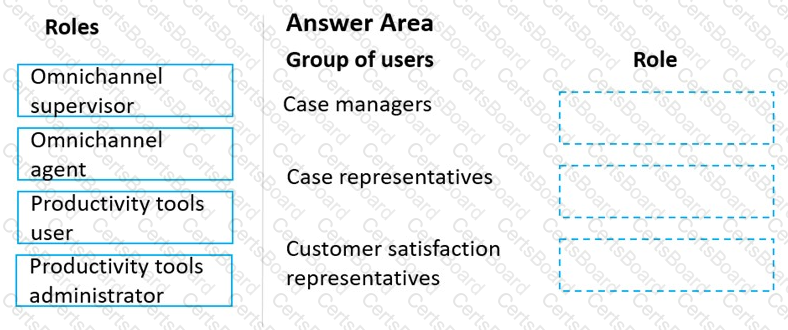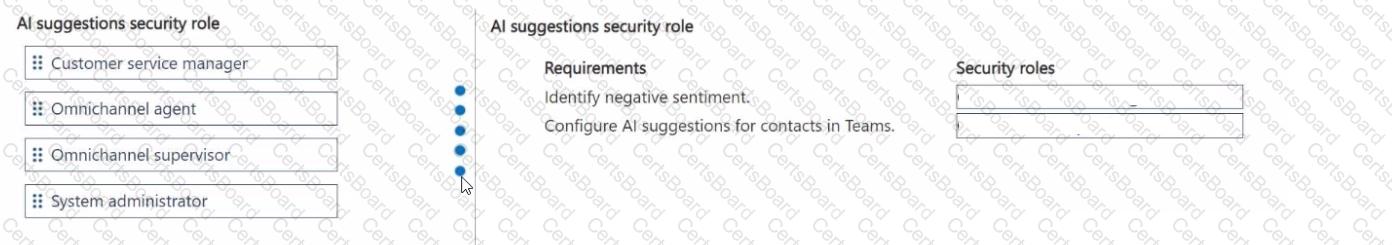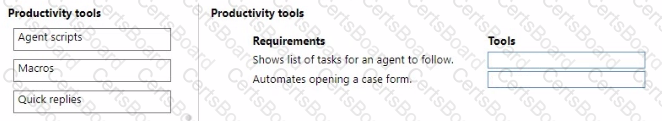Box 1: Omnichannel supervisor
Case managers schedule shifts and are a point of escalation.
Omnichannel supervisor: Required for performing supervisor tasks.
Businesses need to monitor and manage the efficiency levels of agents in their ongoing conversations with customers. The enhanced supervisor experience provides supervisors with timely insights and metrics on the efficiency of the service delivery of agents and opportunities to help agents deliver better support to customers.
In this enhancement to the supervisor experience in Omnichannel for Customer Service, supervisors can:
Drill down to specific agents and look at their operational metrics.
Manage agent availability remotely.
Box 2: Omnichannel agent
Case representatives handle incoming calls, provide information to patients for appointments, and schedule follow-up calls with doctors. Case representatives can also help with people who want to chat online.
Omnichannel agent: Required for performing agent tasks.
As an Omnichannel agent, you can use queues to manage the work items that are assigned to you via queues. Therefore, you can focus on the tasks at hand and ensure better customer service. The application empowers you to work on simultaneous conversations with multiple customers. You get a holistic view of a customer's data and can see the details of the customer's previous interactions. In this way, you can be sure that you have all the available information that you might need to resolve the customer's issue.
Box 3: Productive tools user
Customer satisfaction representatives monitor all activity and ensure that there is a uniform process for all calls.
Productivity tools user: Required by users of Dynamics 365 Productivity Tools.
Agent productivity tools use intelligence and automation to enable agents to find answers to customer questions and help resolve customer issues quickly, thereby improving satisfaction in service delivery.
Incorrect:
Not Productivity tools administrator:
Productivity tools administrator: Required by administrator users of Dynamics 365 Productivity Tools.
[Reference:, https://docs.microsoft.com/en-us/dynamics365/customer-service/omnichannel-agent-overview, https://docs.microsoft.com/en-us/dynamics365-release-plan/2020wave1/dynamics365-customer-service/omnichannel-supervisor-experience-enhancements, https://docs.microsoft.com/en-us/dynamics365-release-plan/2021wave1/service/dynamics365-customer-service/agent-productivity, , ]