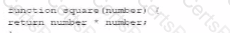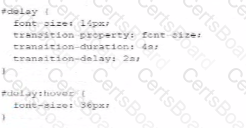Cascading Style Sheets (CSS) are used to control the presentation of web pages, including aspects such as layout, colors, fonts, and other visual styles. They are a cornerstone technology of the World Wide Web, along with HTML and JavaScript. Here’s a detailed breakdown:
Purpose of CSS: CSS is designed to enable the separation of document content (written in HTML or a similar markup language) from document presentation, including elements such as the layout, colors, and fonts. This separation can improve content accessibility, provide more flexibility and control in the specification of presentation characteristics, enable multiple web pages to share formatting, and reduce complexity and repetition in the structural content.
Setting Visual Rules: CSS allows developers to define rules that specify how different elements of a web page should be displayed. For example, CSS rules can change text color, font size, spacing between elements, and even the overall layout of the web page. These rules are applied by the browser to render the web page according to the defined styles.
Cascading Nature: The term "cascading" in CSS refers to the process of combining multiple style sheets and resolving conflicts between different CSS rules. This allows developers to use different sources of style information, which can be combined in a hierarchical manner. For instance, a browser style sheet, an external style sheet, and inline styles can all contribute to the final rendering of a web page.
Benefits of CSS:
Consistency: By using CSS, developers can ensure a consistent look and feel across multiple web pages.
Maintainability: CSS makes it easier to update the visual presentation of a web page without altering the HTML structure. This is particularly useful for maintaining large websites.
Reusability: CSS rules can be reused across multiple pages, reducing redundancy and making it easier to implement changes globally.
Examples of CSS:
css
Copy code
body {
background-color: lightblue;
}
h1 {
color: navy;
margin-left: 20px;
}
In this example, the body element is given a light blue background color, and the h1 element is styled with a navy color and a left margin of 20 pixels.
References:
MDN Web Docs on CSS
W3C CSS Specifications