A user wants to build a crosstab worksheet that shows historical data in daily buckets for the last two years. Currently, historical data is stored in days.
What are two ways to accomplish this task? (Choose two.)
Choose 2 answers
You remove an automation chain step that runs in parallel with two other steps.
What is the result of this action?
You are asked to restrict a worksheet so that users can only see data for the demand of the countries that they should have permission to see. A field has been added to the IndependentDemand table, which is a reference to a custom table called Country. Each user may have permission to see the demands from one or more countries, and each country can be seen by one or more users. They should be able to see data from multiple countries in the worksheet at the same time.
In this scenario, what should you do to enable this capability?
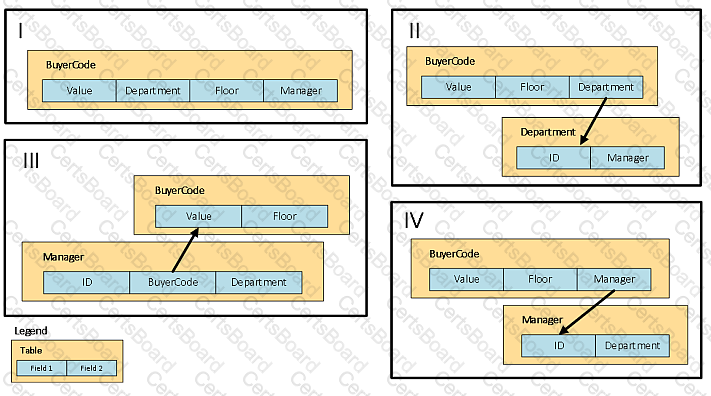
You want to define a custom data structure connecting BuyerCode to additional information: Manager, Department, and Floor. A manager might be responsible for more than one department. You expect that users will want to filter this information on combinations of each of those data elements.
Referring to the graphic, which data model structure should you use?
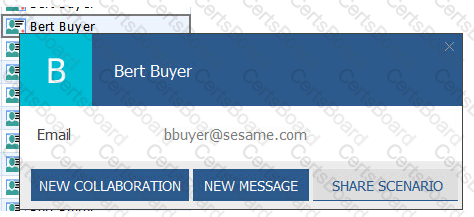
You want to identify the buyer responsible for the component part in a worksheet based on the BillofMaterial table. Additionally, you want to have the option of inviting that buyer to a collaboration, messaging that buyer, and sharing a scenario with them.
Which set of column expressions and configuration changes will enable this capability?
You are creating an insert definition to insert records using a crosstab worksheet, which contains weekly buckets that begin on Monday. You want the inserted records to be due on Friday of that week but if Friday is a non-workday, you want the inserted record to be due on Thursday.
In this situation, how would you set the bucket date in the insert definition?

Which two violations of Kinaxis best practice are shown in the graphic? (Choose two.)
Choose 2 answers
At a customer site, there are multiple TimePhasedSafety records that are duplicated in the Baseline scenario. This is caused by the cross-scenario update from a child scenario.
What are two Kinaxis best practices for cross-scenario updates to prevent this situation? (Choose two.)
Choose 2 answers


