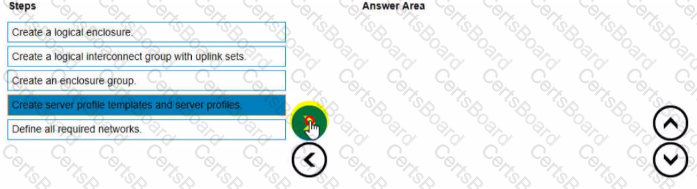Your customer has me following HPE Synergy setup
- Three frames fully populated with HPE Synergy 480 Gen10 Plus modules and 25Gb/s downlink speed formulating a single logical enclosure
- Two HPE Virtual Connect SE 100Gb F32 Module for Synergy
- Four HPE Synergy 50Gb interconnect Link Module
- Six HPE Synergy Virtual Connect SE 32Gb FC Modules
The customer needs to add a frame.
Which statement about the expansion of this setup is true?
Your customer has the following HPE Synergy setup:
- 15 HPE Synergy 12000 frames with 50Gb connectivity to each server port
- 2 HPE Composer 2 modules
- 15 HPE D3940 Storage Modules, one per frame
- 2 HPE 12Gb SAS switches per frame
Which statement about this setup is true?
You modified a logical interconnect group mat is used to configure logical interconnects in five different logical enclosures. What will be the impact of that change?
Your customer has an HPE Synergy platform deployed and managed using HPE OneView. The customer also has HPE Superdome Flex with RMC deployed They plan to deploy a second nPar and HPE Superdome Flex 280 They plan to manage new components using HPE OneView
What must be done to achieve this goal?
Your customer wants to add a second HPE Synergy frame to an existing logical enclosure Based on a single HPE Synergy frame. The customer wants to use a highly available master setup.
Which procedures should De performed during the expansion process? (Select two.)
In the past a customer experienced a networking issue where network ports went down and came back up in quick succession.
Which HPE Virtual Connect SE 100 GD F32 Module for HPE Synergy feature can be configured to disable such ports?
You need to setup HPE Synergy frames after hardware components are discovered within HPE OneView.
Put the steps to achieve this goal into the coned order in the answer area on the right.