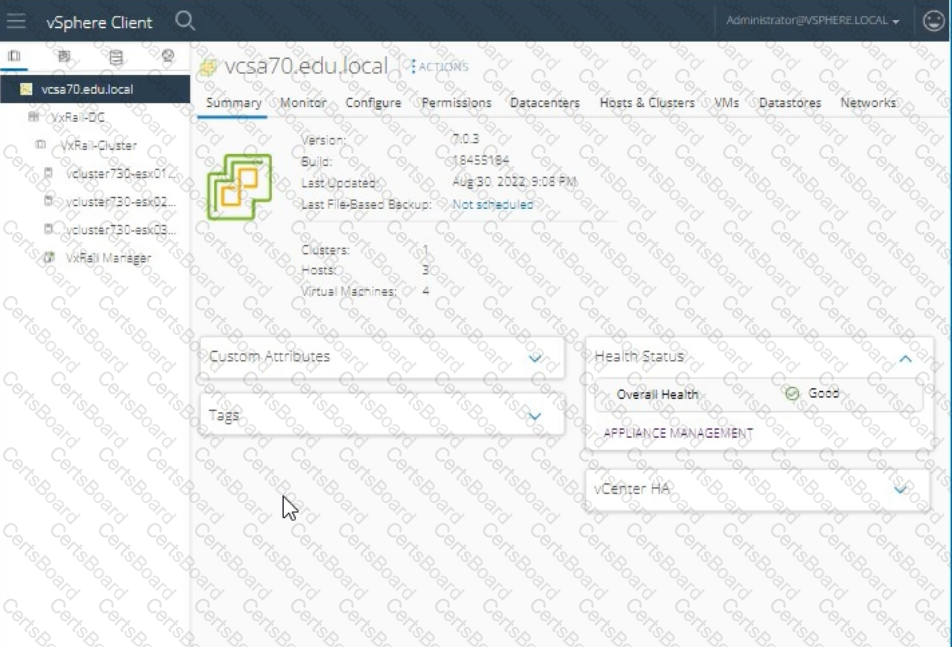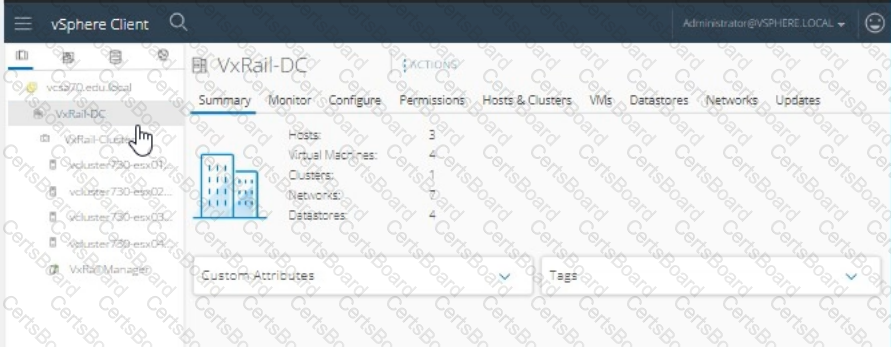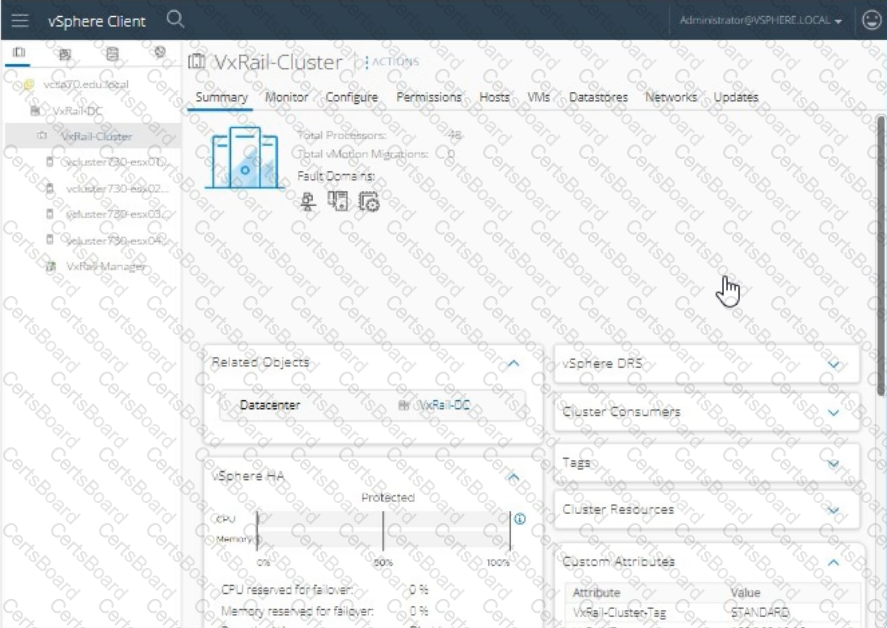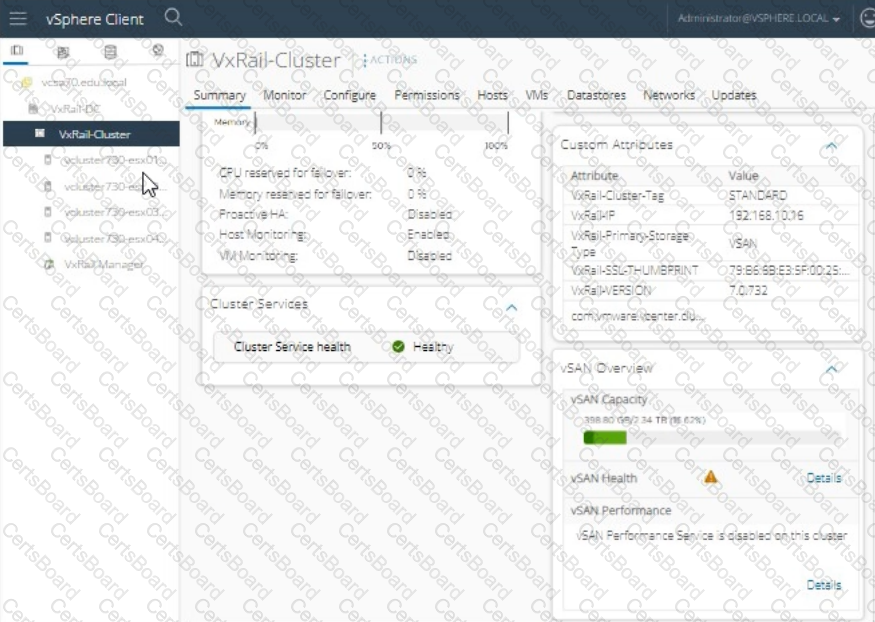An administrator must upgrade a VxRail cluster 7.0.x at a dark site.
The credentials for the system are:
VxRail Manager username: root
VxRail Manager password:
VMw@r3!123
vCenter Administrator:
administrator@vsphere.local
vCenter Administrator password:
VMw@r3!123
VCSA username: root
VCSA password: VMw@r3!123
Use the simulator to upgrade the cluster to the latest recommended version.
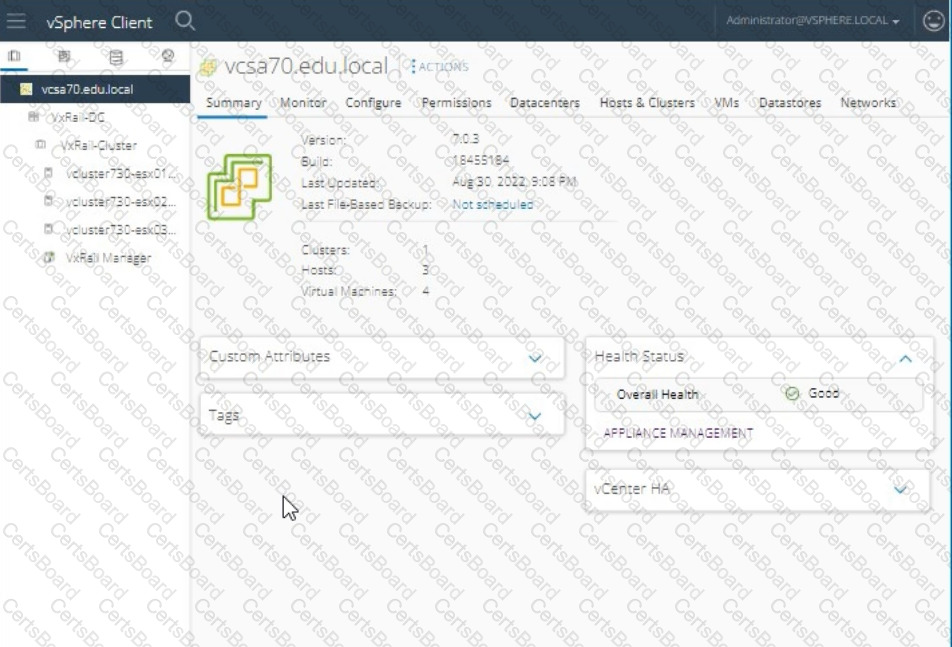
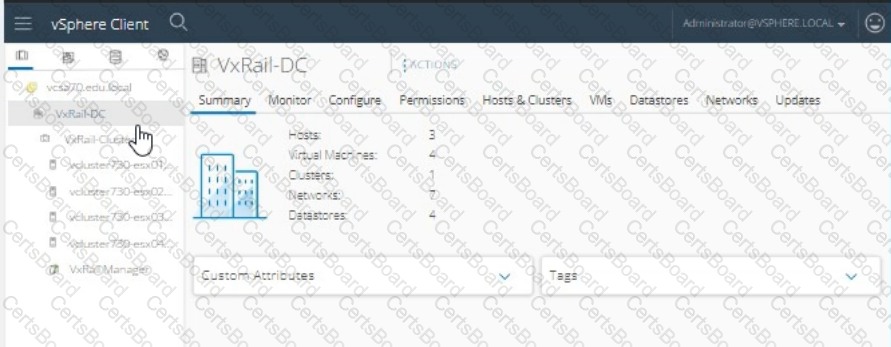
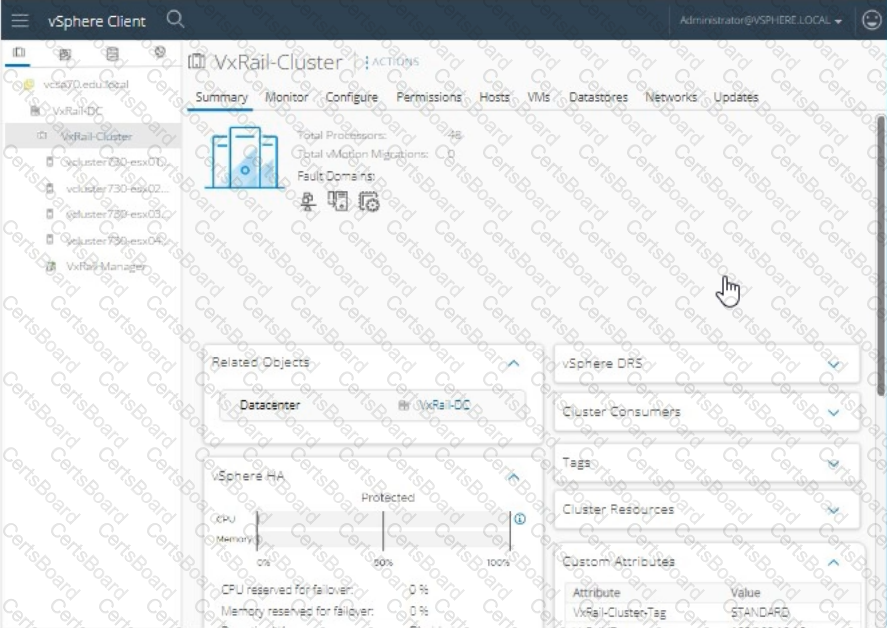
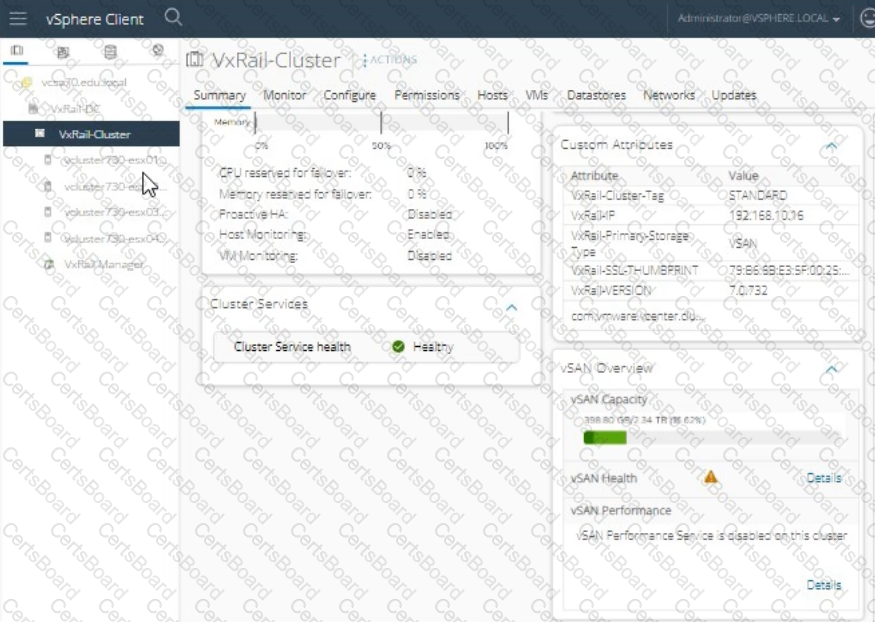
An existing 4-node VxRail standard cluster has to be scaled out with 2 additional nodes and
configured as a stretched cluster. An administrator must prepare a vSAN storage policy that should
have the following:
- vSAN Policy Name: vSAN
Stretched Cluster
- Data protection across the sites
- Local protection: RAID-1 with
FTT=1
- Thick Provisioning
An administrator should be able to provision a VM even if the currently available cluster
resources cannot satisfy the current policy.
Use the simulator to create the required vSAN storage policy.
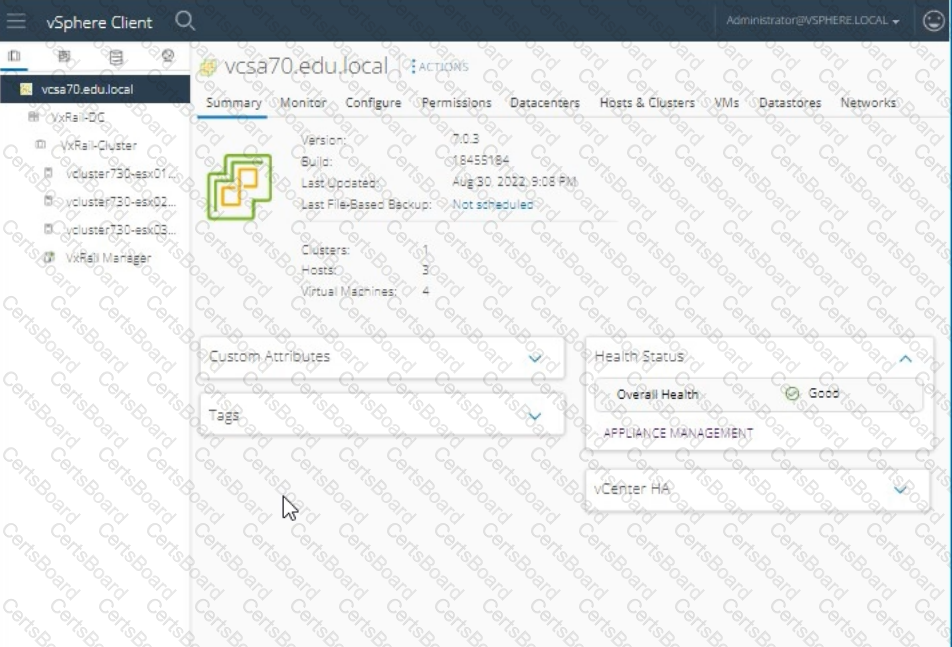
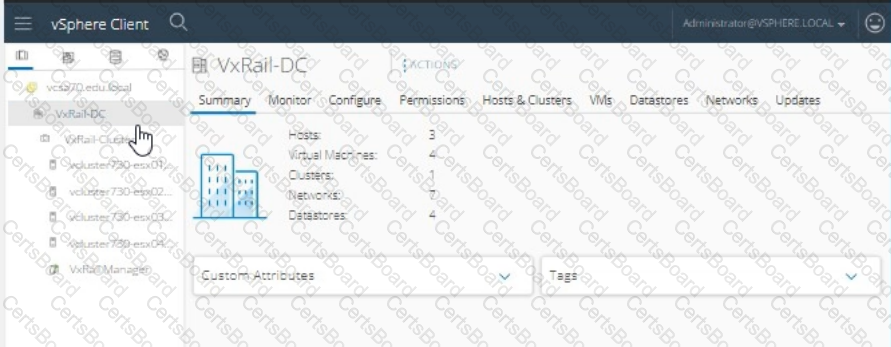
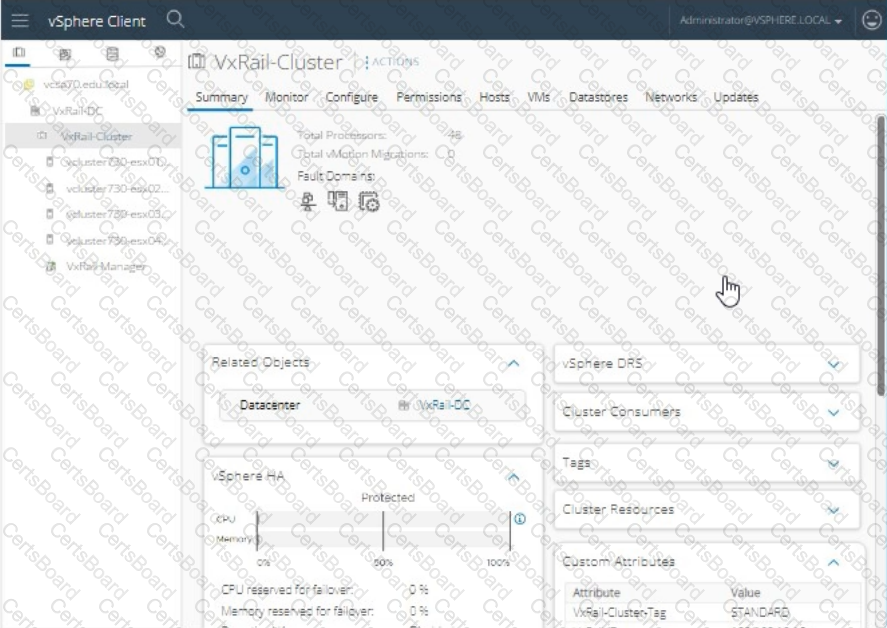
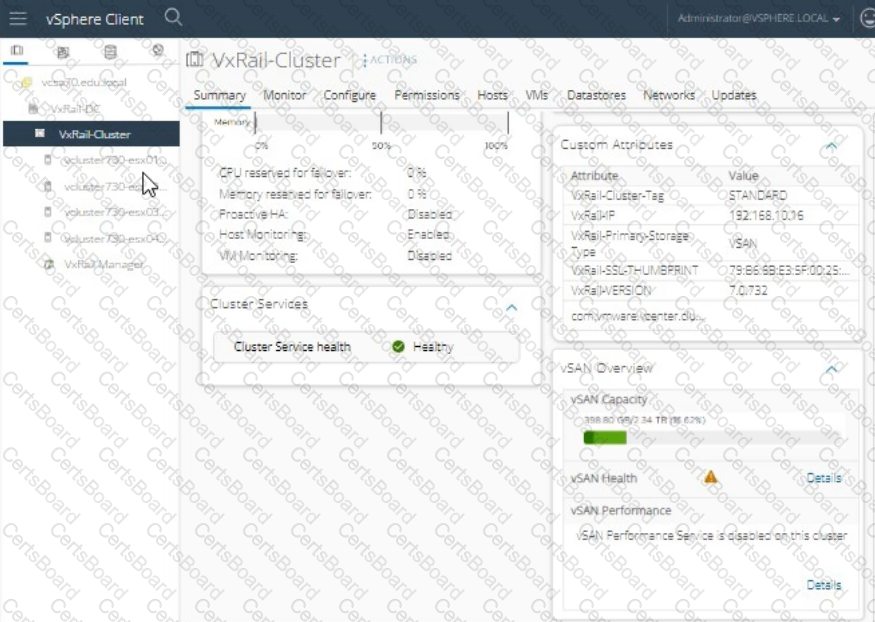
Task
An administrator is working with the VxRail Dell Support team and as part of the troubleshooting, the admin has been instructed to temporarily remove the node with a serial number of "V0730040000000" from the cluster.
User credentials are Username of
"administrator@vsphere.local"
Password "VMw@r3!123".
Using the simulator, identify the correct node and remove it from the cluster.
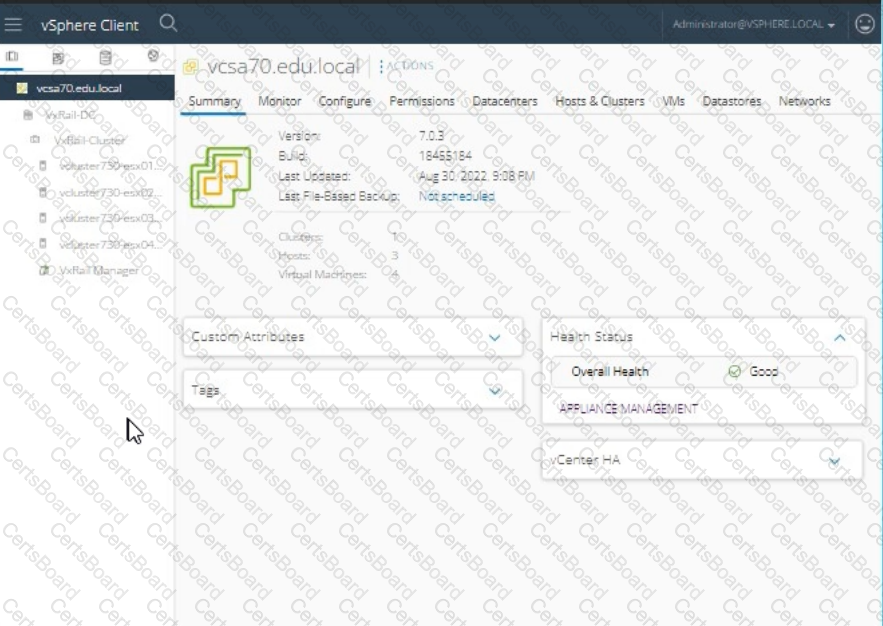
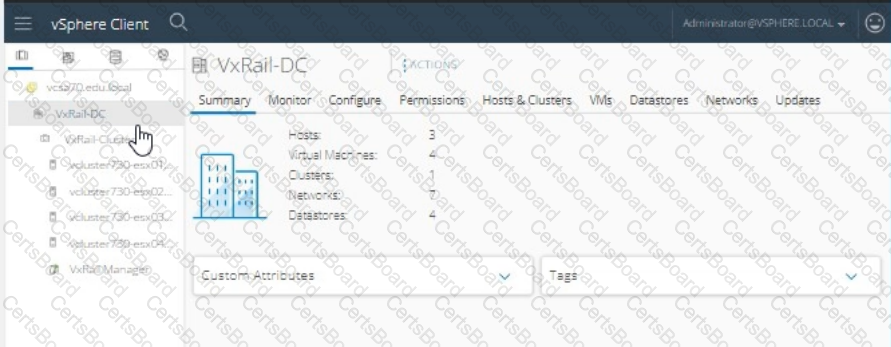
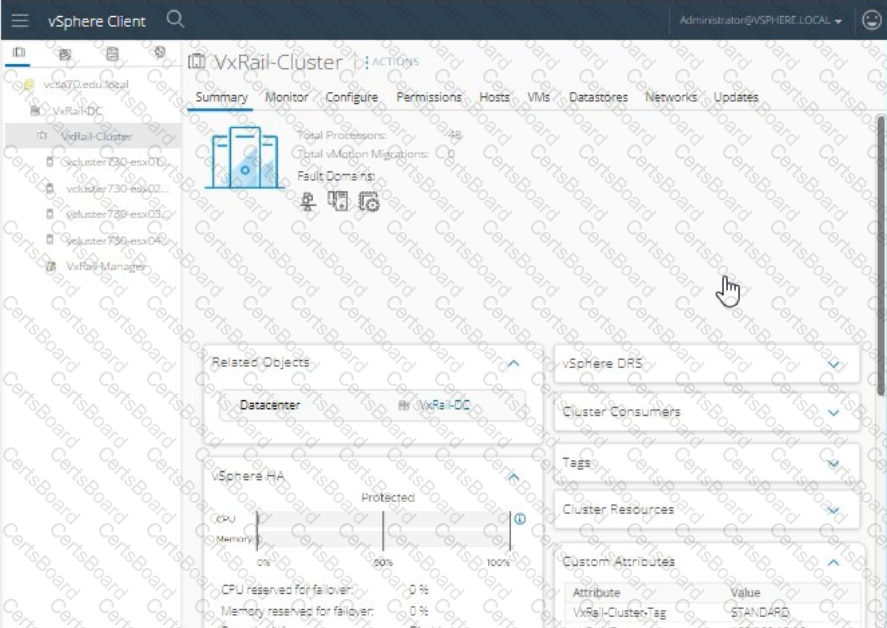
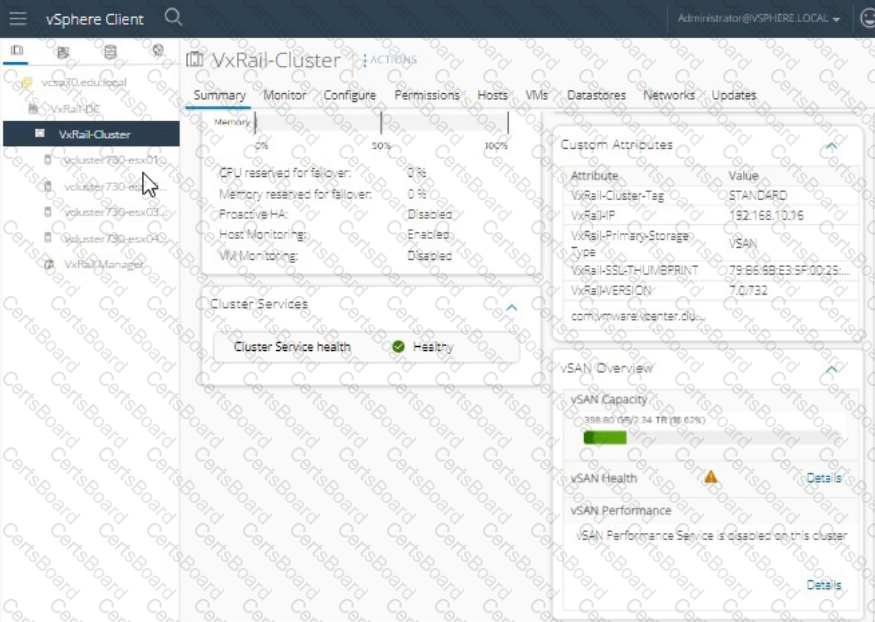
A VxRail administrator is planning a maintenance activity. The customer has a 2 hour maintenance window and wants to avoid unnecessary vSAN re-synchronization during this time.
Use the simulator to prepare the system for maintenance mode.