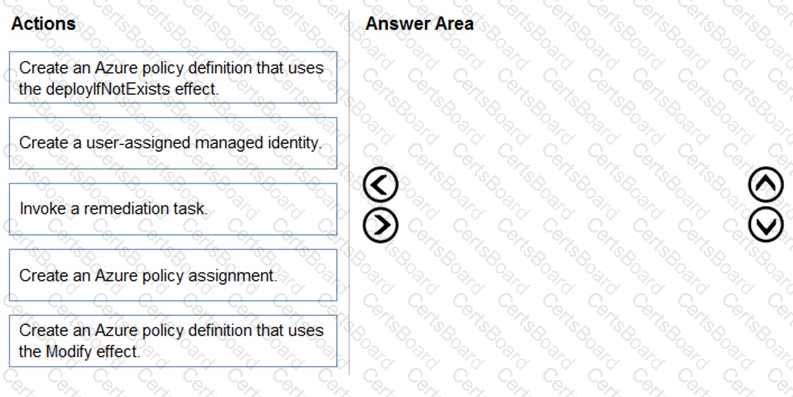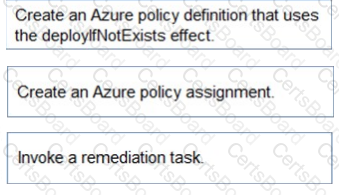
Scenario: All Azure SQL databases in the production environment must have Transparent Data Encryption (TDE) enabled.
Step 1: Create an Azure policy definition that uses the deployIfNotExists identity.
The first step is to define the roles that deployIfNotExists and modify needs in the policy definition to successfully deploy the content of your included template.
Step 2: Create an Azure policy assignment
When creating an assignment using the portal, Azure Policy both generates the managed identity and grants it the roles defined in roleDefinitionIds.
Step 3: Invoke a remediation task
Resources that are non-compliant to a deployIfNotExists or modify policy can be put into a compliant state through Remediation. Remediation is accomplished by instructing Azure Policy to run the deployIfNotExists effect or the modify operations of the assigned policy on your existing resources and subscriptions, whether that assignment is to a management group, a subscription, a resource group, or an individual resource.
During evaluation, the policy assignment with deployIfNotExists or modify effects determines if there are non-compliant resources or subscriptions. When non-compliant resources or subscriptions are found, the details are provided on the Remediation page.
[Reference:, https://docs.microsoft.com/en-us/azure/governance/policy/how-to/remediate-resources, , ]