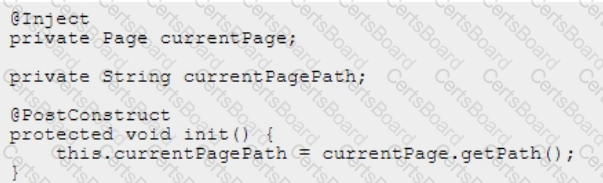To design a workflow that collects data from the participant and then determines the reviewer/approver branch to proceed further, the developer should use theDynamic Participant Step. This workflow step allows for dynamic determination of participants based on the data collected or any other logic implemented in the workflow.
Here’s how to implement a Dynamic Participant Step in AEM:
Create the Workflow Model:
In AEM, navigate to Tools > Workflow > Models.
Create a new workflow model or edit an existing one.
Add Dynamic Participant Step:
Configure the Dynamic Participant Step:
Click on the Dynamic Participant Step and configure it by specifying the participant chooser class. This class should implement the logic to determine the next participant.
@Component(service = ParticipantStepChooser.class, property = {
"service.description=Dynamic Participant Chooser"
})
public class CustomParticipantStepChooser implements ParticipantStepChooser {
@Override
public String getParticipant(WorkItem workItem, WorkflowSession workflowSession, MetaDataMap metaDataMap) {
// Custom logic to determine the participant based on workflow data
String reviewer = // logic to determine reviewer
return reviewer;
}
}
Implement Participant Chooser Logic:
The CustomParticipantStepChooser class should contain the logic to determine the next participant based on the workflow data. This can include reading workflow variables, making decisions based on conditions, or any other custom logic.
Deploy and Test:
Save the workflow model and test it by starting a new workflow instance. Ensure that the dynamic participant determination works as expected.
By using the Dynamic Participant Step, you can create flexible workflows that adapt to the data and context, ensuring that the appropriate participants are chosen dynamically.
References:
Adobe Experience Manager Workflow
AEM Dynamic Participant Step