Scenario: A Citrix Administrator is configuring the Workspace Experience to provide users with access to their applications and desktops. The administrator deployed Microsoft Azure Active Directory (AD) already and wants to leverage it to support user access to the Workspace Experience.
Which two steps does the administrator need to take to enable users to authenticate using Azure AD to the Workspace Experience? (Choose two.)
Scenario: A Citrix Administrator maintains a Citrix Virtual Apps and Desktops Site that utilizes Citrix Profile Management for all users. The users save all their important personal data to their Documents folder. Over time, many of their Documents folders have become large, resulting in slower logon times.
Which Citrix Profile Management policy should the administrator configure to improve this issue?
What is the effect of the “set cs vserver vserver-CS-1 –redirectURL command?
A Citrix Administrator configured the Responder policy to redirect the request for root page to the home page.
However, after executing the command, the webpage access entered a loop, as shown in the second screenshot.
Click on the ‘Exhibit’ buttons to view the screenshots.
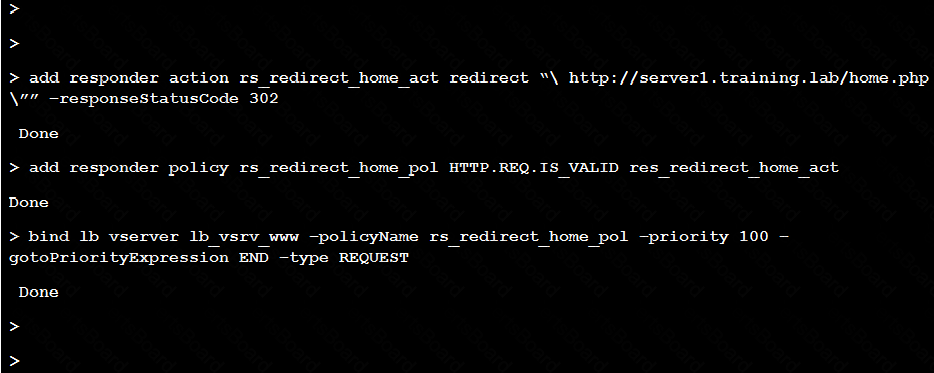
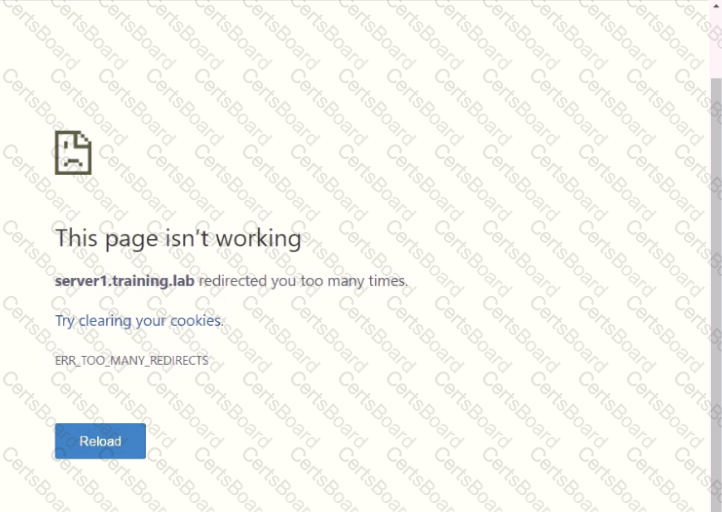
How will the administrator rectify this issue?


