You need to meet the technical requirements for VM3
On which volumes can you enable Data Deduplication?
You have an on-premises Active Directory Domain Services (AD DS) domain that syncs with a Microsoft Entra tenant.
You deploy an app that adds custom attributes to the domain.
From Azure Cloud Shell, you discover that you cannot query the custom attributes of users.
You need to ensure that the custom attributes are available in Microsoft Entra ID.
Which task should you perform from Microsoft Entra Connect first?
You plan w deploy an Azure virtual machine that win run Windows Server. The virtual machine will host an Active Directory Domain Services (AD DS) domain controller and a drive named f: on a new virtual disk.
You need to configure storage foe the virtual machine. The solution must meet the following requirements
• Maximize resiliency for AD DS.
• Prevent accidental data loss.
How should you configure the storage? To answer, select the appropriate options in the answer area.
NOTE: Each correct selection is worth one point.
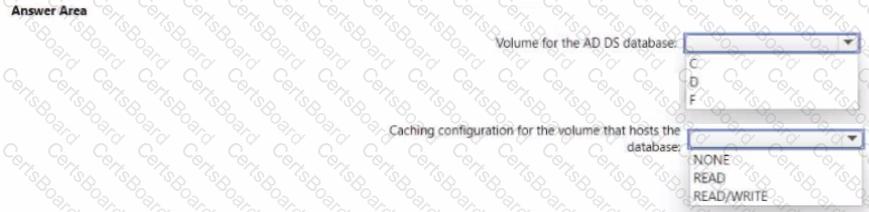
You have an Azure virtual machine named VM1 that runs Windows Server. You perform the following actions on VM1:
• Create a folder named Folder1 on volume C
• Create a folder named Folder2 on volume D.
• Add a new data disk to VM1 and create a new volume that is assigned drive letter E.
• Install an app named App1 on volume E.
You plan to resize VM1.
Which objects will present after you resize VM1?
You need to ensure that Automanage meets the technical requirements.
On which Azure virtual machines should you enable Automanage?
DC1 fails.
You need to meet the technical requirements for the schema master.
Yourunntdsutil.exe.
Which five commands should you run in sequence? To answer, move the appropriate commands from the list of commands to the answer area and arrange them in the correct order?
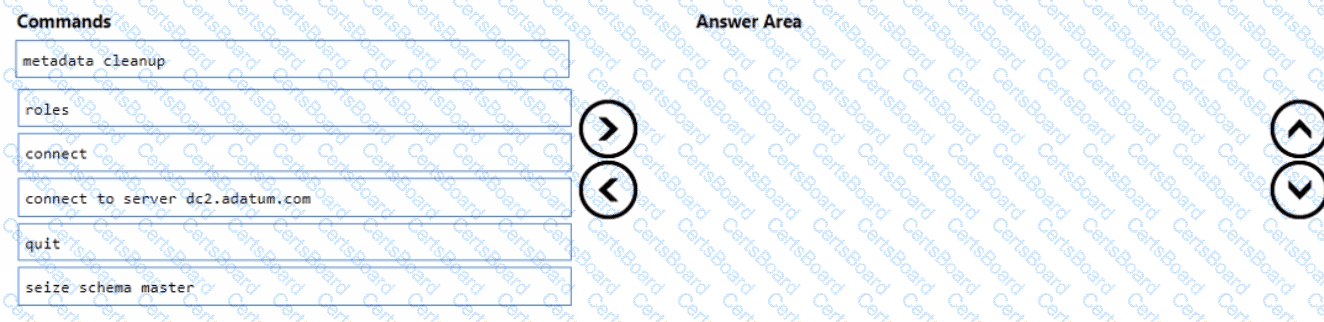
Which two languages can you use for Task1? Each correct answer presents a complete solution.
NOTE: Each correct selection is worth one point.
You need to implement the planned changes for the Azure DNS Private Resolver.
Which private DNS zones can you use for name resolution?
You need to implement the planned change for Data1.
Which actions should you perform in sequence? To answer, drag the appropriate actions to the correct order. Each action may be used once, more than once, or not at all. You may need to drag the split bar between panes or scroll to view content.
NOTE: Each correct selection is worth one point.
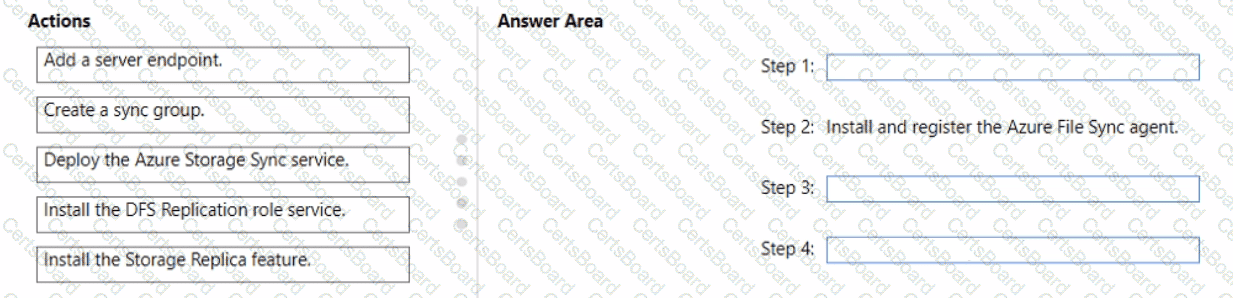
You need to implement the planned changes for Microsoft Entra users to sign in to Server1.
Which PowerShell cmdlet should you run?


