Rick works as an Office Assistant for Tech Perfect Inc. He is creating a report through Microsoft
Excel 2010. He wants to fill the active cell with the content of the adjacent cell. Mark the option that he will choose to accomplish the task.
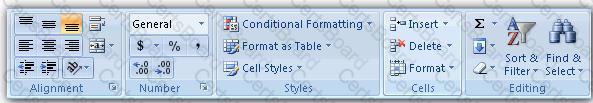
You work as an Office Assistant for Tech Perfect Inc. You are working in the spreadsheet of the
company's high selling products. You want to find out the matching values. You get an unexpected error that when you attempt to look up or match a lookup_value within an array, Excel is not able to recognize the matching value. Which of the following steps will you take to resolve the problem? Each correct answer represents a part of the solution. Choose all that apply.
Which of the following steps will you take to merge copies of a shared workbook? Each correct
answer represents a part of the solution. Choose all that apply.
You work as an Office Assistant for Tech Tree Inc. You have created a report in a workbook in Microsoft Excel 2010. You have a number of PivotTables in a single report. You want to apply the same filter to all of those PivotTables. For this purpose, you are required to create a slicer in one PivotTable and share it with other PivotTables. Which of the following steps will you take to accomplish the task?
Each correct answer represents a part of the solution. Choose all that apply.
Rick works as an Office Assistant for Tech Perfect Inc. The company has a Windows-based network.
Rick is creating a project through Microsoft Excel 2010. The project on which he is working has 98 project tasks and 57 team members. Rick wants to check the progress of his project quickly and easily. Which of the following will Rick use to accomplish the task?
You work as an Office Manager for Blue Well Inc. The company has a Windows-based network. You have a formula that uses one or two variables or multiple formulas that all use one common
variable. You want to examine a range of possibilities at a glance. Which of the following will you use to accomplish the task?
You work as a Sales Manager for Rainbow Inc. Your responsibility includes preparing sales report of the Sales department. You use Microsoft Excel 2010 to prepare sales reports. You have created a quarterly sales report of the department. After entering required data and inserting charts, you want to give a professional look to the document. You want to produce the document with soothing graphic effects, soft fonts, and light colors. Which of the following steps will you take to accomplish the task with least administrative burden?
Rick works as an Office Assistant for Tech Perfect Inc. The company has a Windows-based network. He is creating a form through Microsoft Excel 2010. He wants to enable worksheet forms to satisfy the flexible design requirements and to customize their appearance, behavior, fonts, and other characteristics. Which of the following will Rick use to accomplish the task?
You work as a technician in Tech Perfect Inc. The Network Administrator of the company installs the Microsoft Excel 2010 application on the network. You open the application and see various changes in Excel 2010. You have to open an existing worksheet through the application. You are unable to find the Office button.
Mark the option that you will click to accomplish the task.
