
Last Update Feb 19, 2026
Total Questions : 233
With Comprehensive Analysis

Last Update Feb 19, 2026
Total Questions : 233

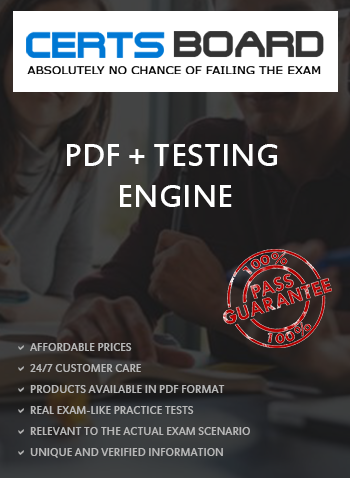
Google Cloud Certified - Professional Cloud Network Engineer
Last Update Feb 19, 2026
Total Questions : 233 With Comprehensive Analysis
Why Choose CertsBoard
Customers Passed
Google Professional-Cloud-Network-Engineer
Average Score In Real
Exam At Testing Centre
Questions came word by
word from this dump

Try a free demo of our Google Professional-Cloud-Network-Engineer PDF and practice exam software before the purchase to get a closer look at practice questions and answers.

We provide up to 3 months of free after-purchase updates so that you get Google Professional-Cloud-Network-Engineer practice questions of today and not yesterday.

We have a long list of satisfied customers from multiple countries. Our Google Professional-Cloud-Network-Engineer practice questions will certainly assist you to get passing marks on the first attempt.

CertsBoard offers Google Professional-Cloud-Network-Engineer PDF questions, web-based and desktop practice tests that are consistently updated.

CertsBoard has a support team to answer your queries 24/7. Contact us if you face login issues, payment and download issues. We will entertain you as soon as possible.

Thousands of customers passed the Google Designing Google Azure Infrastructure Solutions exam by using our product. We ensure that upon using our exam products, you are satisfied.
Question:
Your organization has distributed geographic applications with significant data volumes. You need to create a design that exposes the HTTPS workloads globally and keeps traffic costs to a minimum. What should you do?
You have an application hosted on a Compute Engine virtual machine instance that cannot communicate with a resource outside of its subnet. When you review the flow and firewall logs, you do not see any denied traffic listed.
During troubleshooting you find:
• Flow logs are enabled for the VPC subnet, and all firewall rules are set to log.
• The subnetwork logs are not excluded from Stackdriver.
• The instance that is hosting the application can communicate outside the subnet.
• Other instances within the subnet can communicate outside the subnet.
• The external resource initiates communication.
What is the most likely cause of the missing log lines?
You are configuring an HA VPN connection between your Virtual Private Cloud (VPC) and on-premises network. The VPN gateway is named VPN_GATEWAY_1. You need to restrict VPN tunnels created in the project to only connect to your on-premises VPN public IP address: 203.0.113.1/32. What should you do?