SPECIAL INSTRUCTIONS
The remaining Part1 questions are associated with four case studies that describe various environments or settings. Each case study appears on its own display screen. Questions for each case study will appear on separate display screens.
When displaying a question, you can easily review the related case study by clicking on the “Review Case Study” icon shown below:
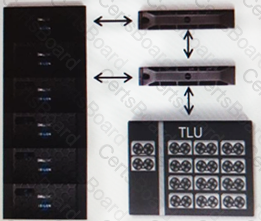
Case Study 5 – Refer to the Exhibit.
Backing up data from a Dell EMC Isilon cluster exceeds the company’s backup window. Because the company has a large amount of data with a continuous high growth rate, they want to change their backup strategy. The Gen 6 Isilon cluster consists of 24 nodes. Their current backup strategy is an NDMP three-way backup performing weekly full backups to tape and incremental backups each night. The strategy uses Dell EMC NetWorker. The DMA uses Include paths to specify what data to backup. All data on the cluster must remain accessible.
The company’s IT team is now looking for a method to increase the performance of their backups. After some investigations, you notice that the backup job quiesces the file system. This is creating lock contention issues on open files and not allowing users full access to data when the backup job runs.
What advice should be provided to the team to eliminate lock contention and allow full access to users?
A Dell EMC Isilon administrator has a 6-node X400 cluster. As the hardware is approaching end of service life, the administrator has planned for a technical refresh by replacing the 6-node X400 cluster with a 4-node H500 cluster.
The new 4-node H500 is added to the existing cluster and a SmartPools trial license is activated for data migration. The default location for the data and snapshots is changed in the default file pool policy from an X400 node pool to a H500 node pool. The SmartPool job is then run manually.
After the SmartPool job is finished, the X400 node pool still consumes approximately 10% of the storage.
What is a possible reason for this issue?
A company has three Dell EMC Isilon X2000 nodes and needs to configure two subnets on the cluster. The production subnet will only use a 10 GigE-1 port from each node. The second subnet will use both ext-1 and ext-2 ports on each node. The company will access each subnet with its SmartConnect zone name.
Given that the second subnet is isolated with no route to the DNS server, how many IP addresses are needed for each subnet to accommodate the requirements?
SPECIAL INSTRUCTIONS
The remaining Part1 questions are associated with four case studies that describe various environments or settings. Each case study appears on its own display screen. Questions for each case study will appear on separate display screens.
When displaying a question, you can easily review the related case study by clicking on the “Review Case Study” icon shown below:

Case Study 5 – Refer to the Exhibit.
Backing up data from a Dell EMC Isilon cluster exceeds the company’s backup window. Because the company has a large amount of data with a continuous high growth rate, they want to change their backup strategy. The Gen 6 Isilon cluster consists of 24 nodes.
Their current backup strategy is an NDMP three-way backup performing weekly full backups to tape and incremental backups each night. The strategy uses Dell EMC NetWorker. The DMA uses Include paths to specify what data to backup. All data on the cluster must remain accessible.
The company’s IT team is now looking for a method to increase the performance of their backups. After some investigation, you notice that the backup job targets two paths. This could be the cause of the lengthy backup times.
What advice should be provided to the team?
A company has an 8-node Dell EMC Isilon cluster configured with SmartConnect. The device IDs of the nodes are 1 through 8. However, the node with the SSIP failed.
Which cluster node will have the SSIP assigned after the failure?
A Dell EMC Isilon administrator has set up security on a share as shown in the exhibit. Users in the group entitled “domain users” should only be allowed read access to the share. Which user or group is able to only read from the share called “test”?


A company has an 8-node X410 installed as a single Dell EMC Isilon cluster. The company expressed concerns about cluster performance, particularly about NFS being slow. The output shown in the exhibit was presented to the Dell EMC technician.
Based on this output, what is a reason for the cluster performance issue?
