You are designing a process that is anticipated to be executed multiple times a day. This process retrieves data from an external system and then calls various utility processes as needed. The mam process will not use the results of the utility processes, and there are no user forms anywhere.
Which design choice should be used to start the utility processes and minimize the load on the execution engines?
You need to export data using an out-of-the-box Appian smart service. Which two formats are available (or data generation?
You are presented with the following application requirement:
Users must be able to navigate throughout the application while maintaining complete visibility in the
application structure, and easily navigate to previous locations.’’
Which Appian Interface Pattern would you recommend?
Your application contains a process model that Is scheduled to run daily at a certain time, which kicks off a user input task to a specified user on the 1ST time zone for morning data collection The time zone is set to the (default) pm!timezone.
In this situation, what does the pm!tinezone reflect?
You are running an inspection as a part of the first deployment process from TEST to PROD. You receive a notice that one of your objects will not deploy because it is dependent on an object from an application owned by a separate team.
What should be your next step?
For each requirement, match the most appropriate approach to creating or utilizing plug-ins Each approach will be used once.
Note: To change your responses, you may deselect your response by clicking the blank space at the top of the selection list.
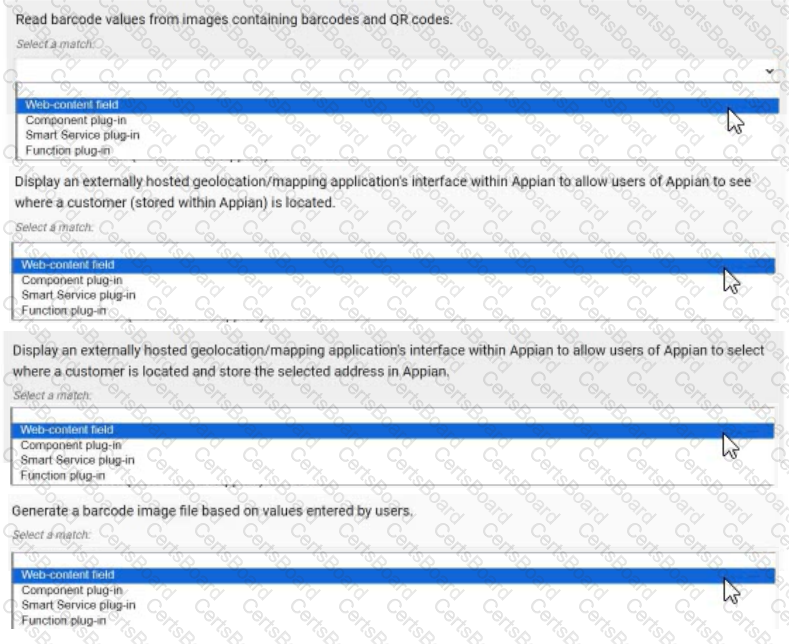
On the latest Health Check report from your Cloud TEST environment utilizing a ManaDB add-on. you note the following findings
Category; User Experience Description; # of slow query rules Risk; High
Category; User Experience
Description: U of slow write to data store nodes
Risk: High
Which three things might you do to address this, without consulting the business?
You add an index on the searched field of a MySQL table with many rows (>100k).
The field would benefit greatly from the Index in which three scenarios?
You are developing a case management application to manage support cases for a large set of sites. One of the tabs in this application s site Is a record grid of cases, along with Information about the site corresponding to that case. Users must be able to filter cases by priority level and status.
You decide to create a view as the source of your entity-backed record, which joins the separate case/site tables (as depicted in the following Image).
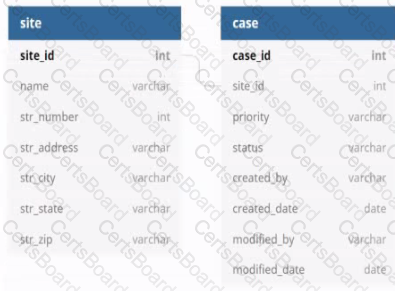
Which three column should be indexed?
Review the following resultof an explain statement:
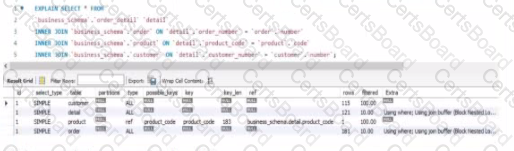
Which two conclusions can you draw from this?


