
Last Update Mar 31, 2025
Total Questions : 140

Last Update Mar 31, 2025
Total Questions : 140

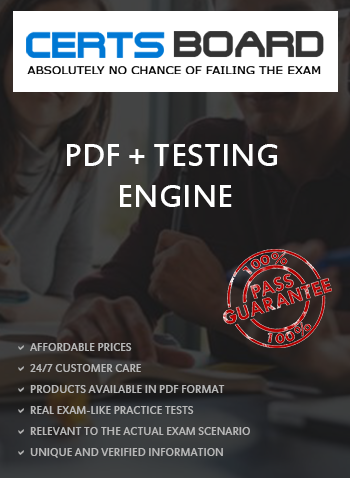
RHCT (Redhat Certified Technician) RH202
Last Update Mar 31, 2025
Total Questions : 140
Why Choose CertsBoard
Customers Passed
RedHat RH202
Average Score In Real
Exam At Testing Centre
Questions came word by
word from this dump

Try a free demo of our RedHat RH202 PDF and practice exam software before the purchase to get a closer look at practice questions and answers.

We provide up to 3 months of free after-purchase updates so that you get RedHat RH202 practice questions of today and not yesterday.

We have a long list of satisfied customers from multiple countries. Our RedHat RH202 practice questions will certainly assist you to get passing marks on the first attempt.

CertsBoard offers RedHat RH202 PDF questions, web-based and desktop practice tests that are consistently updated.

CertsBoard has a support team to answer your queries 24/7. Contact us if you face login issues, payment and download issues. We will entertain you as soon as possible.

Thousands of customers passed the RedHat Designing RedHat Azure Infrastructure Solutions exam by using our product. We ensure that upon using our exam products, you are satisfied.
Create the user named eric but eric should not belong to the sysadmin group.
Answer and Explanation:
1.useradd eric
Very tricky question given to you that this user should not belongs to sysadmin group.
Add a user named user4 and make primarily belongs to training group. As well account should expire on 30 days from today.
Answer and Explanation:
example: usermod -e “12 Feb 2006” user4
Verify: chage –l user4
Your System is going to use as a Router for two networks. One Network is 192.168.0.0/24 and Another Network is 192.168.1.0/24. Both network’s IP address has assigned. How will you forward the packets from one network to another network?
Answer and Explanation:
1.echo “1” >/proc/sys/net/ipv4/ip_forward
2.vi /etc/sysctl.conf
net.ipv4.ip_forward = 1
If you want to use the Linux System as a Router to make communication between different networks, you need enable the IP forwarding. To enable on running session just set value 1 to /proc/sys/net/ipv4/ip_forward. As well as automatically turn on the IP forwarding features on next boot set on /etc/sysctl.conf file.