
Last Update Jan 20, 2026
Total Questions : 64
With Comprehensive Analysis

Last Update Jan 20, 2026
Total Questions : 64

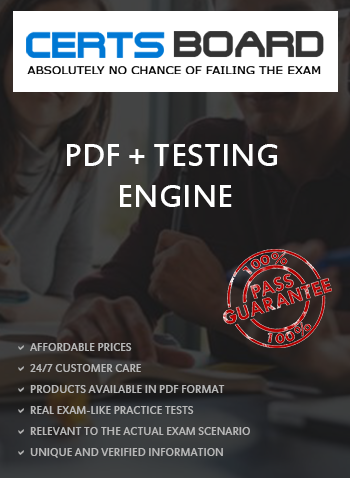
Certified Kubernetes Security Specialist (CKS)
Last Update Jan 20, 2026
Total Questions : 64 With Comprehensive Analysis
Why Choose CertsBoard
Customers Passed
Linux Foundation CKS
Average Score In Real
Exam At Testing Centre
Questions came word by
word from this dump

Try a free demo of our Linux Foundation CKS PDF and practice exam software before the purchase to get a closer look at practice questions and answers.

We provide up to 3 months of free after-purchase updates so that you get Linux Foundation CKS practice questions of today and not yesterday.

We have a long list of satisfied customers from multiple countries. Our Linux Foundation CKS practice questions will certainly assist you to get passing marks on the first attempt.

CertsBoard offers Linux Foundation CKS PDF questions, web-based and desktop practice tests that are consistently updated.

CertsBoard has a support team to answer your queries 24/7. Contact us if you face login issues, payment and download issues. We will entertain you as soon as possible.

Thousands of customers passed the Linux Foundation Designing Linux Foundation Azure Infrastructure Solutions exam by using our product. We ensure that upon using our exam products, you are satisfied.

Context
You must resolve issues that a CIS Benchmark tool found for the kubeadm provisioned cluster.
Task
Fix all issues via configuration and restart the affected components to ensure the new settings take effect.
Fix all of the following violations that were found against the kubelet:
The cluster uses the Docker Engine os its container runtime, If needed, use the
docker command to troubleshaot running containers.
Ensure that the anonymous-auth argument is set to false FAIL
Ensure that the -authorization-mode argument is not set to FAIL
AlwaysAllow
Use Webhook authentication /authorization where possible.
Fix all of the following violations that were found against ettd :
Ensure that the -client cert auth argument is set to true FAIL
Documentation Ingress, Service, NGINX Ingress Controller
You must connect to the correct host . Failure to do so may result in a zero score.
[candidate@base] $ ssh cks000032
Context
You must expose a web application using HTTPS routes.
Task
Create an Ingress resource named web in the prod namespace and configure it as follows:
. Route traffic for host web.k8s.local and all paths to the existing Service web
. Enable TLS termination using the existing Secret web-cert.
. Redirect HTTP requests to HTTPS .
You can test your Ingress configuration with the following command:
[candidate@cks000032]$ curl -L http://web.k8s.local
On the Cluster worker node, enforce the prepared AppArmor profile
#include
profile nginx-deny flags=(attach_disconnected) {
#include
file,
# Deny all file writes.
deny /** w,
}
EOF'
Edit the prepared manifest file to include the AppArmor profile.
apiVersion: v1
kind: Pod
metadata:
name: apparmor-pod
spec:
containers:
- name: apparmor-pod
image: nginx
Finally, apply the manifests files and create the Pod specified on it.
Verify: Try to make a file inside the directory which is restricted.