
Last Update Apr 2, 2025
Total Questions : 12 With Comprehensive Analysis

Last Update Apr 2, 2025
Total Questions : 12

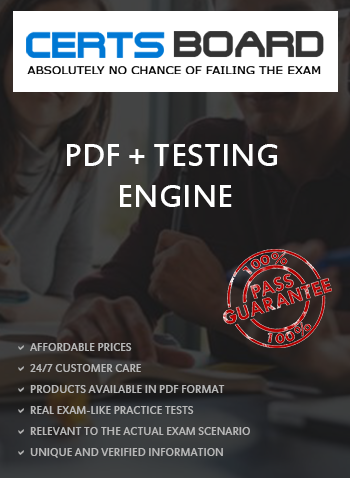
Advanced Deploy VMware vRealize Automation 8.x (v2)
Last Update Apr 2, 2025
Total Questions : 12 With Comprehensive Analysis
Why Choose CertsBoard
Customers Passed
VMware 3V0-31.22
Average Score In Real
Exam At Testing Centre
Questions came word by
word from this dump

Try a free demo of our VMware 3V0-31.22 PDF and practice exam software before the purchase to get a closer look at practice questions and answers.

We provide up to 3 months of free after-purchase updates so that you get VMware 3V0-31.22 practice questions of today and not yesterday.

We have a long list of satisfied customers from multiple countries. Our VMware 3V0-31.22 practice questions will certainly assist you to get passing marks on the first attempt.

CertsBoard offers VMware 3V0-31.22 PDF questions, web-based and desktop practice tests that are consistently updated.

CertsBoard has a support team to answer your queries 24/7. Contact us if you face login issues, payment and download issues. We will entertain you as soon as possible.

Thousands of customers passed the VMware Designing VMware Azure Infrastructure Solutions exam by using our product. We ensure that upon using our exam products, you are satisfied.
TASK 3
As the Cloud Administrator, you have been tasked to do the following;
1. Create a new operating system image. 2 Create a new machine size. 3. Add two new Cloud templates:
a Import the first Cloud template from the provided file.
b. Create the second Cloud template based on the imported Cloud Template with the following requirements:
i. Allow the user to pick from a list of operating system images.
ii. Allow the user to pick from a list of machine sizes.
iii. Deployment must use the selected input values.
iv. Ensure you are able to review/compare any previous changes that have been made since the Cloud template was cloned in Cloud Assembly.
NOTE: Do not deploy the Cloud template
Information required to complete the tasks:
• vRealize Automation FODN: vr-automation.corp.local
• Cloud Admin Username: vcapadmin@corp.local
• Cloud Admin Password: VMwarel!
• vRA Project Name: Jupiter
• Flavor Mapping Name: extra large - Flavor Mapping Config:
o Account: vSphere Private Cloud ° Region: Local Datacenter o CPUs: 4 CPU o RAM: 16GB
• Image Mapping Name Windows Server 2019
• Image Mapping Configuration:
o Account: vSphere Private Cloud o Region: Local Datacenter o Image: windows2019
• Imported Cloud template Name: Jupiter Ubuntu Server
• Imported Cloud template File: C:VExam Files\Question 3\jupiter.yaml
• New Cloud template Name: Jupiter Cloned Server
• New Cloud template Size Input:
o Name: size
o Title: Select a Size
o Valid Options: small, medium, extra large
• New Cloud template Image Input:
o Name: image
o Title: Select an OS Image
o Valid Options: Windows Server 2019. Ubuntu18
TASK 1CMA DEPLOY
As the Cloud Administrator. you have been tasked to
1. Create a new Cloud Zone
2 Create a new Project
3. Update the default pricing card.
Information requited to create the Cloud Zone and the Project;
. Account / Region: AWS - US West / us-west-2
• Name: Mercury AWS Cloud Zone
• Placement Policy: Default
• Include only Availability Zones us-west-2a and us-west-2c
• Capability Tags
o Key: region
o Value: us-west
• Project Name: Mercury
• Project Administrators: Project Mercury Admins group
• Project Members: Project Mercury Users group
• Cloud Zones: vRA-Managed vSphere Datacenter. Mercury AWS Cloud Zone
Information required to update the Pricing Card:
• Assign only for project "Mercury"
• Pricing is Rale based, as follows:
o vCPU cost is S10 per vCPU. charge monthly and only charge when powered on
o Memory cost is S5 per GB. charge monthly and only charge when powered on
o Storage cost is S1 per GB. charge monthly and always
TASK 9
As the Cloud Administrator. you have been tasked to troubleshoot and fix errors of an existing cloud template. You must ensure:
1. VM resource uses storage tag:
• Key: storage. Value: gold
2. Network resource uses network tag:
• Key: net
• Value: nsx-routed
3. Configure NSX Network Type: routed
4. A virtual machine can be successfully deployed from the cloud template using the information provided.
NOTE: One or more of the tasks above may take some time to complete For expediency, it is recommended that once the task has started successfully that you continue with the exam and return later to confirm the task has been completed successfully. There are no dependencies between any_questions and therefore the successful completion of this question does no! impact the ability to attempt any_others_guestion in this exam.
NOTE: Not all available tags will appear on the tag selection drop-down when you're editing the cloud template.
Information required to complete the tasks:
• vRealize Automation URL: vr-aulomation.oorp.local
• Cloud Admin Username: vcapadmin@corp.local
• Cloud Admin Password: VMware1!
• Project Name: Earth
• Cloud Template name: Earth-TS-Fix
• Deployment name: Earth-Fixed
• Hostname: earth-fixed
NOTE: Do not create any new profit or tags.