
Last Update Apr 25, 2025
Total Questions : 209

Last Update Apr 25, 2025
Total Questions : 209

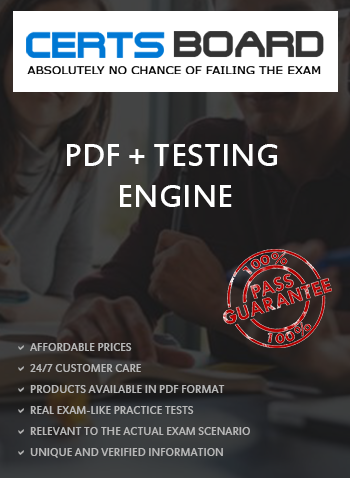
LTM Specialist: Maintain & Troubleshoot
Last Update Apr 25, 2025
Total Questions : 209
Why Choose CertsBoard
Customers Passed
F5 301b
Average Score In Real
Exam At Testing Centre
Questions came word by
word from this dump

Try a free demo of our F5 301b PDF and practice exam software before the purchase to get a closer look at practice questions and answers.

We provide up to 3 months of free after-purchase updates so that you get F5 301b practice questions of today and not yesterday.

We have a long list of satisfied customers from multiple countries. Our F5 301b practice questions will certainly assist you to get passing marks on the first attempt.

CertsBoard offers F5 301b PDF questions, web-based and desktop practice tests that are consistently updated.

CertsBoard has a support team to answer your queries 24/7. Contact us if you face login issues, payment and download issues. We will entertain you as soon as possible.

Thousands of customers passed the F5 Designing F5 Azure Infrastructure Solutions exam by using our product. We ensure that upon using our exam products, you are satisfied.
An LTM Specialist is troubleshooting a problem on an eCommerce website. The user browses the online store using port 80, adding items to the shopping cart. The user then clicks the "Checkout" button on the site, which redirects the user to port 443 for the checkout process. Suddenly, the user's shopping cart is shown as empty. The shopping cart data is stored in memory on the server, and the default source address persistence profile is used on both virtual servers.
How should the LTM Specialist resolve this issue?
An LTM Specialist is tasked with ensuring that the syslogs for the LTM device are sent to a remote syslog server.
The following is an extract from the config file detailing the node and monitor that the LTM device is using for the
remote syslog server:
monitor
Syslog_15002 {
defaults from udp
dest *:15002
}
node 91.223.45.231 {
monitor Syslog_15002
screen RemoteSYSLOG
}
There seem to be problems communicating with the remote syslog server. However, the pool monitor shows that the remote server is up.
The network department has confirmed that there are no firewall rules or networking issues preventing the LTM device from
communicating with the syslog server. The department responsible for the remote syslog server indicates that there may
be problems with the syslog server. The LTM Specialist checks the BIG-IP LTM logs for errors relating to the remote syslog
server. None are found. The LTM Specialist does a tcpdump:
tcpdump -nn port 15002, with the following results:
21:28:36.395543 IP 192.168.100.100.44772 > 91.223.45.231.15002: UDP, length 19
21:28:36.429073 IP 192.168.100.100.39499 > 91.223.45.231.15002: UDP, length 169
21:28:36.430714 IP 192.168.100.100.39499 > 91.223.45.231.15002: UDP, length 181
21:28:36.840524 IP 192.168.100.100.39499 > 91.223.45.231.15002: UDP, length 169
21:28:36.846547 IP 192.168.100.100.39499 > 91.223.45.231.15002: UDP, length 181
21:28:39.886343 IP 192.168.100.100.39499 > 91.223.45.231.15002: UDP, length 144
NotE. 192.168.100.100 is the self IP of the LTM device.
Why are there no errors for the remote syslog server in the log files?
A web application is meant to log the URI of the resource that responded to the client's initial Request-URI.
Which HTTP header will supply this information?